The DataXL add-in for Excel dramatically increases productivity and offers various time-saving tools, such as data cleansing.
DataXL Add-in Functions
The DataXL Productivity Suite is a free Excel add-in designed to boost productivity with various time-saving data management and text processing tools. It simplifies tasks like converting text to uppercase, lowercase, or title case and easily removes unwanted characters or spaces.
DataXL also offers powerful spreadsheet tools such as consolidating multiple worksheets, splitting data tables into sheets based on specific criteria, and comparing or cleaning data ranges.
Take a closer look at the ribbon! Install the tool, and you’ll see the DataXL Tab.
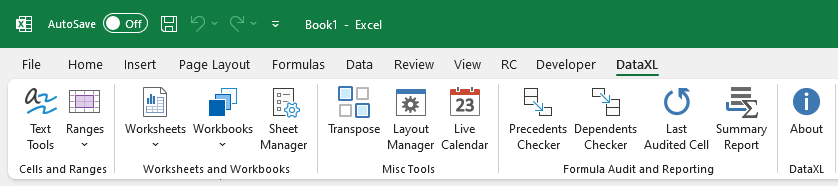
Text Tools Functions
- Convert text to uppercase, apply lowercase to your data in Excel, or convert your text values to proper / title case.
- Delete the first or the last character from a selected string
- Remove Text by position, Delete or extract characters starting at the nth position
- Remove spaces, non-printable characters, all line breaks, and initial apostrophes
- Insert text before the first, after the last character
- Insert text starting at the nth position and much more….
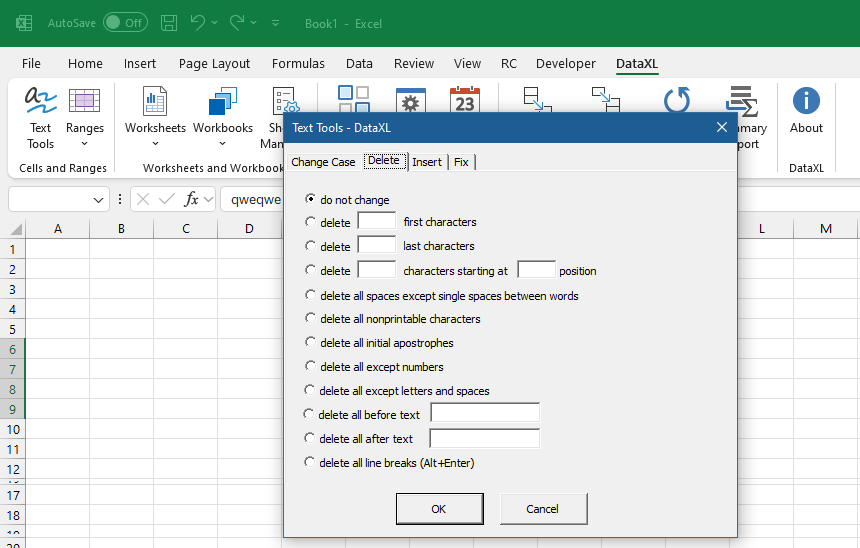
Manage cells and ranges easily
- Data Collector: Consolidate Multiple Worksheets into one Workbook
- Split Ranges: Split one data table into several different sheets based on the values of the specified column or other criteria.
- Compare Ranges: Compare two columns or ranges and the output or highlighting of coincidences/differences.
- Clean Ranges: Delete text, formats, notes, hyperlinks, conditional formatting, etc., in selected cells.
- Screenshot Manager: Screenshot the selected range and export it into various formats.
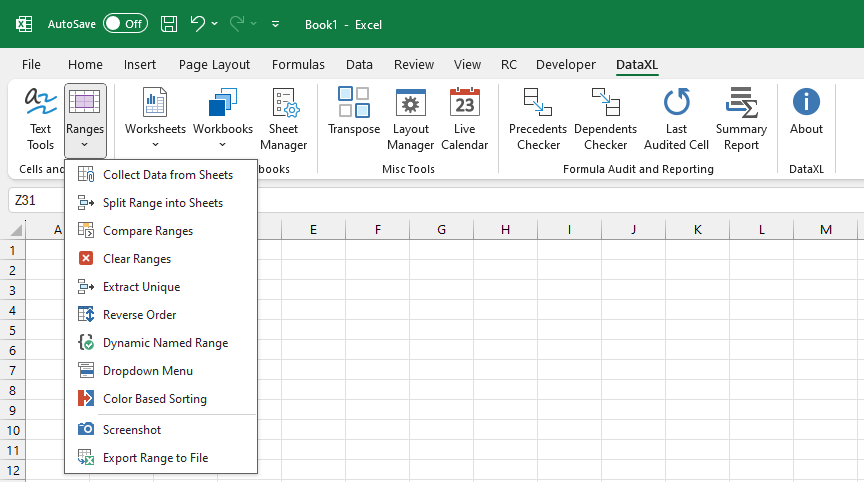
WorkSheet Manager
Perform various operations (adding, sorting, protecting, etc.) on sheets in the current workbook.
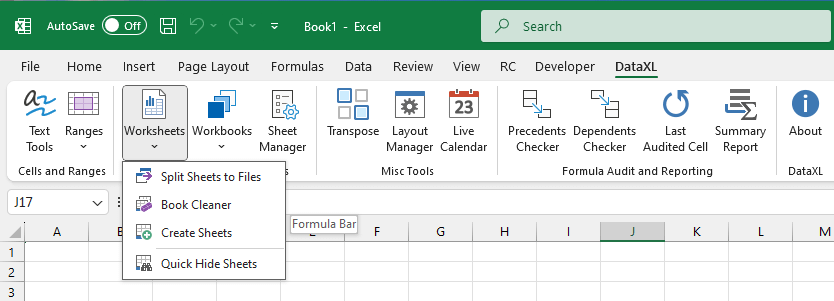
- Split Sheets to Files: Save sheets in separate files using a user-friendly interface.
- Book cleaner
- Worksheet creator
Workbooks Functions
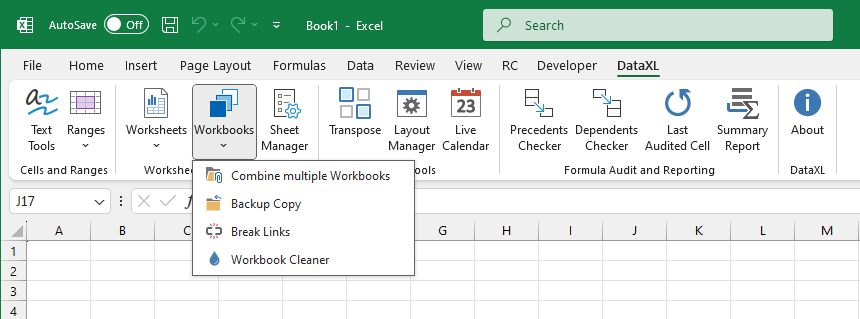
- Combine Multiple Workbooks
- Backup copy
- Break links
- Workbook Cleaner
Sheet Manager
Manage multiple Worksheets easily.
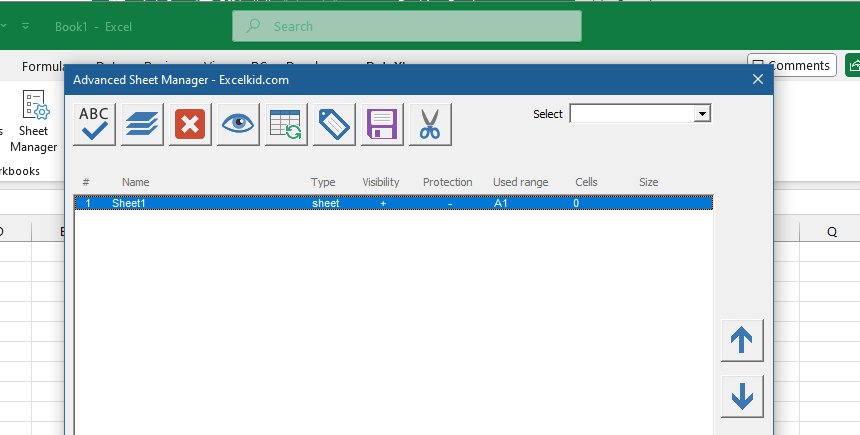
- Short Sheets, Copy selected sheets n-times, Protect or unprotect sheets
- Change the visibility of selected sheets, Sync all sheets
- Add Table of Contents (TOC) sheets, Save selected sheets as separate files
- Delete empty and hidden sheets in the actual workbook
- Delete unused, empty rows and comments on all sheets
