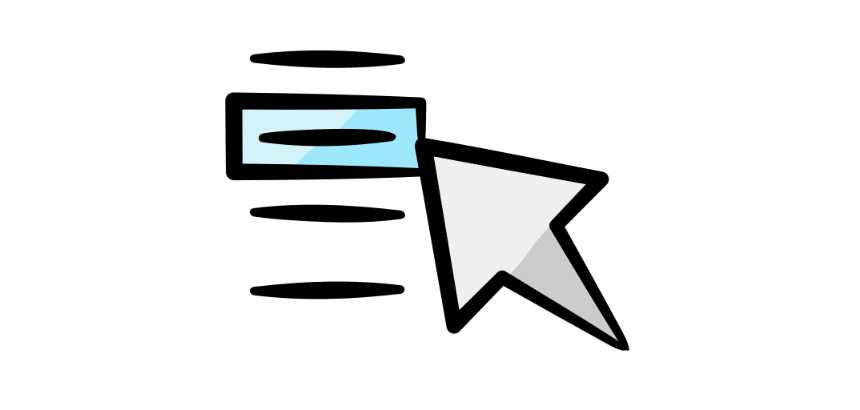Assign a descriptive name to a range of cells using a named range in Excel. Use it to create easy-to-understand formulas.
What is a named range?
The named range enables you to add an easily memorable name to a cell or range of cells. From now on, you can write much better formulas, and it will be easy to manage your Worksheet objects. Instead of using complex cell references, use names and create a structured reference.
How to create a named range in Excel
In a few steps, this section will show you two methods for adding a name to a cell or a range.
#1. Select the cell or cell range
The first step is to select the cell or a range of cells you want to name.
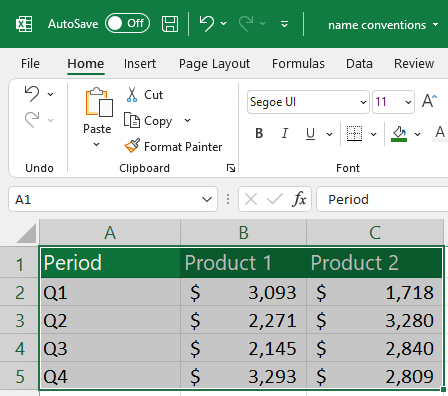
#2. Open the Name manager
To open the Manager, locate the Formulas Tab on the ribbon. Under the Defined Names Group, choose Name Manager. If you prefer shortcuts, use the Ctrl + F3 combination to reach the function.
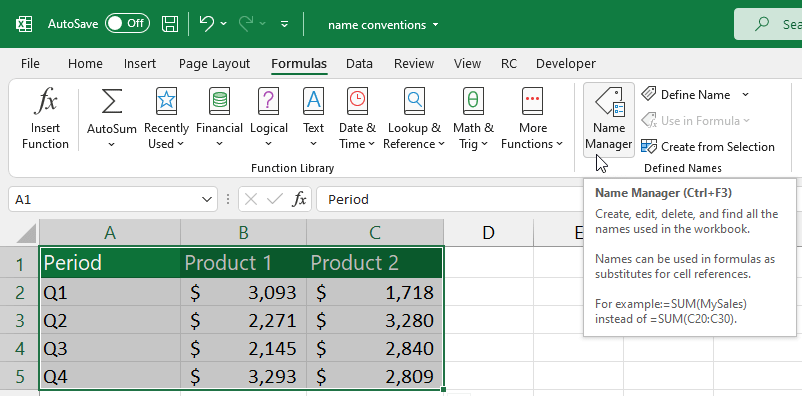
#3. Define a name
To define a name, click “New” to open the Name Manager dialog box.
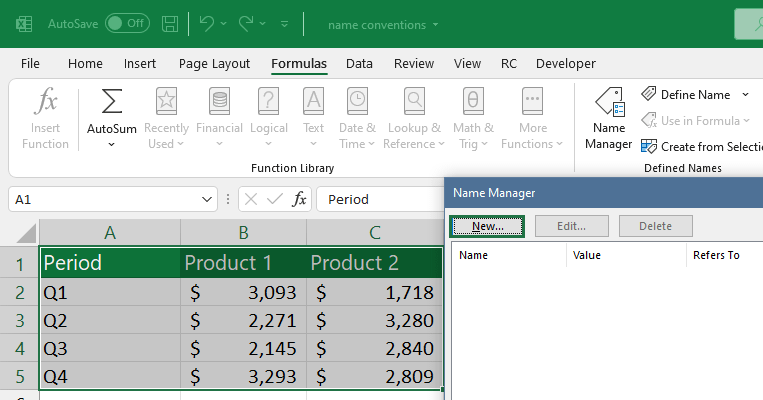
#4. Add a descriptive name to the range
You can easily add a name in the New Name window. In the example, I’m using “SalesData.” The scope is the entire Workbook, and the name refers to the range $A$1:$C$5.
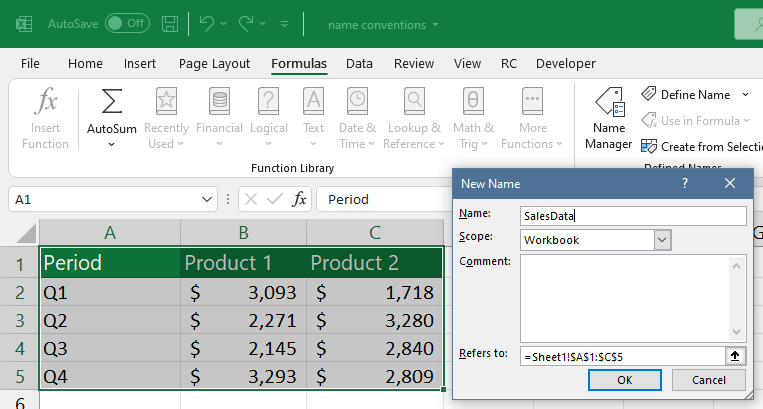
How to add Named Ranges using the Name Box
The name box is a great Excel function for working with ranges. It is located on the left side of the Formula Bar.
- Select the cell or range that you want to use
- Click on the Name Box and add a descriptive name for a range
- Press Enter
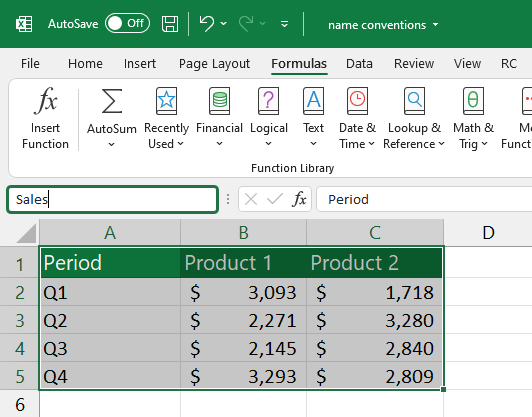
Tip: We prefer the Name Box method. It is faster than using the Formulas Tab.
Name conventions and rules
- The maximum name length you can add in the text box is 255 characters.
- Use upper and lower characters; the description of the named range is not case-sensitive.
- Begin the name using a letter, underscore, or a backslash.
- The space character is not allowed.
- Don’t use a cell address for a name.
Here is a table with a few examples:
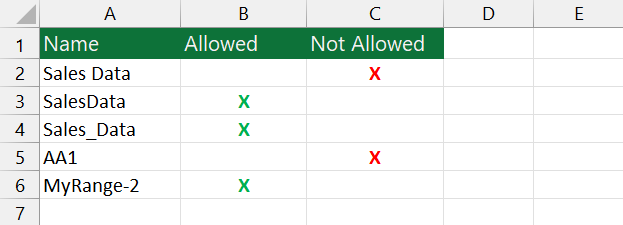
Related articles: