We have compiled the following Excel job interview tips for those seeking jobs. In the past 15 years, we have written a few of them ourselves, and there were more simple and complex ones also; we would like to share with you in this article the experiences of these interviews.
We should never say that we know Excel unless we know quite a few functions. Where they particularly require Excel knowledge (controller of sales analyst positions), they know Excel so well that by asking the name of a simple formula, they can determine the relationship between Excel and the prospective employee. Often, there are examples of answering a question without showing the result in practice. We have encountered this numerous times.
It also makes a good impression on the interview if, for one task, we can give several solutions. When they ask the general question of how we get one kind of data out of a bigger dataset, we can immediately answer that by using a filter or with the help of the VLOOKUP formula or PIVOT TABLE.
After this, if we can explain all three functions, I think we have landed this part of the interview. We say this out of experience; this can be a success factor!
Excel job interview tips – Practice
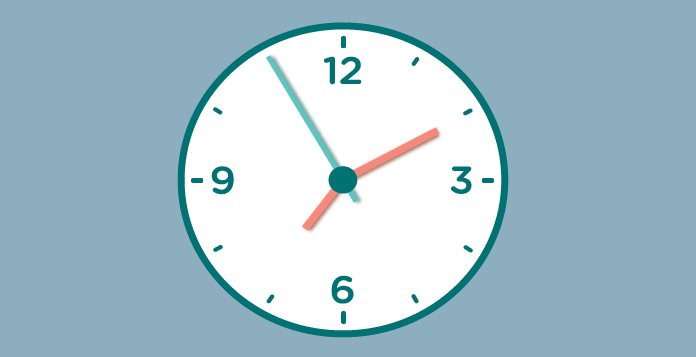
Taking Excel out of the workplace, even at home, is worth the effort. When they ask if you have used Excel, you can honestly answer yes at work and at home. For example, I keep track of family expenditures in Excel, where I can easily follow exactly how much were the income and expenses.
This is good because they see our knowledge of Excel, and it means extra points in exactitude. Who would not value that preciseness is important for us in the home?
Learn a few simple cell coordinating methods and keyboard shortcuts. If we have to demonstrate our knowledge in action, we can pleasantly surprise our prospective boss!
Time management during the interview
The key to a successful written interview is the proper schedule. We should divide the given time evenly during the interview between the tasks. For example, if we get 10 tasks and the first one already looks hard, don’t stop; go to the next task and solve the remaining nine! This way, we can even accomplish 90%. If we still have time, we can start on the difficult first. This solution can be very effective. Just don’t panic!
Excel job interview tips – “Dirty tricks”

The following is a “favorite” task. They may ask for something in Excel that is not solvable. We know this sounds strange, but we have encountered this. One example: how do you copy a 120-thousand-line chart into the 2007 Excel worksheet? The proper answer is that you cannot because this version can only manage 65 536 lines.
Do not worry; trust in yourself, and get ready at home by exercising the tasks fitting for that position!
You must know a few functions: XLOOKUP, INDEX, MATCH, COUNTIF(S), SUMIF(S), IF, AND, OR.
General rules and advice on the interview
Data analysis and data cleansing: Use effective data cleansing technics and sorting tricks to speed up your work! String manipulation functions are great too!
Charting and Data visualization skills: When they ask the general chart question, which chart types are the best for data visualization and BI, list the following: Bullet chart is a widely accepted tool, the best possible choice for displaying the differences between plan / actual values. A gauge chart is one of the best data visualization tools.
Key Performance Indicators: It’s not easy to create a dashboard in Excel. But if you practice enough, you can display the core information behind big data.
VBA skills: VBA is perfect for creating dynamic dashboards and smart macros.
Last, read articles about the subject and continually train yourself in it. We are doing the same; we are learning new things every day! Not so difficult, is it?
